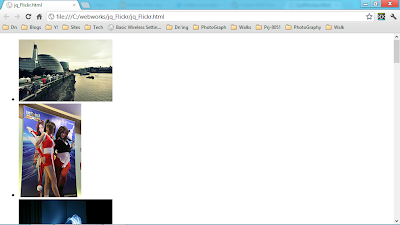When developing apps for the latest smartphones, you’re faced with several vexing questions. How many platforms do you need to accommodate? What level of support do mobile browsers provide? To help you address these and many other key issues, this guide provides a hands-on tour of the most powerful JavaScript frameworks available today.
You’ll build sample apps with jQuery Mobile, Sencha Touch, and PhoneGap to learn the unique advantages—and disadvantages—of each framework. From there, you can determine which one is best for your project. This book is ideal for web developers familiar with JavaScript, HTML, and CSS.
- Experience the simplicity of jQuery Mobile for building cross-browser applications
- Learn how Sencha Touch’s architecture, widgets, and blazing-fast rendering engine makes it a good choice for enterprise software
- Use PhoneGap to package your web app into a native iOS, Android, or Windows Phone application
- Discover the impact of various HTML5 features on mobile app development
- Pick up JavaScript productivity tips as you delve into its object orientation, closures, and coding conventions