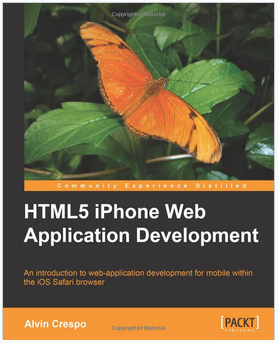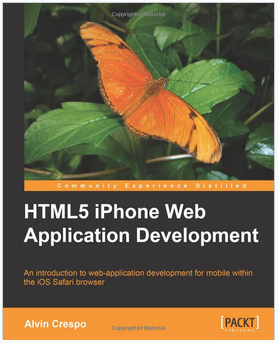 |
| HTML5 iPhone Web Application Development |
HTML5 iPhone Web Application Development
An introduction to web-application development for mobile within the iOS Safari browser with this book and ebook
Overview
- Simple and complex problems will be covered with examples and resources that backup the approach and technique.
- Real world solutions that are broken down for multiple target audiences; from beginner developers to technical architects.
- Learn to build true web applications using the latest industry standards for iOS Safari.
In Detail
Create compelling web applications specifically tailored for distribution on iOS Safari. Work through real world examples with references, and in-depth discussions on the approach; including its benefits and drawbacks.
"HTML5 iPhone Web Application Development" strives to teach all levels of developers, beginners and professionals, the process of creating web applications for iOS Safari. Utilizing current industry standards for frontend development, learn to take advantage of HTML5, CSS3 and JavaScript to create compelling software.
Start with reviewing current industry standards for frontend development, and end with creating a native application using the same codebase.
Your journey will begin with an overview of current industry standards for frontend technology, quickly moving to solve real world issues; from creating a resizable or responsive gallery, to creating a single page application that utilizes the popular Backbone.js framework.
"HTML5 iPhone Web Application Development" aims to make you an expert in developing web applications for the iOS Safari platform.
What you will learn from this book
- Explore exciting HTML5 features such as Geolocation and localStorage
- Responsive design implementation
- Native application development using PhoneGap
- Get to grips with current industry standards
- Develop touch-based interactivity
- Learn about Safari specific UI enhancements
- Find solutions to every day real world problems
Approach
Presented in an easy to follow, step by step tutorial format, this is your guide to web application development for the iOS Safari
Who this book is written for
This book was meant for you! From the beginner developer to chief technology officer, this book aims to make you an expert in the field of web application development for iOS Safari. Familiarity with HTML, CSS and JavaScript are greatly encouraged but if you’re looking to dive right in and find solutions to everyday problems and more, then this book is for you.