The jQuery .extend() method merge objects into a target object. The example below, object1 receives the properties of object2 and object3.
<!doctype html>
<head>
<title>Mobile-Web-App: jQuery.extend</title>
<meta charset="utf-8">
<script type="text/javascript" src="http://code.jquery.com/jquery-1.7.2.min.js"></script>
<script type="text/javascript">
$(document).ready(function(){
var object1 = {"prop_a": "Property A"};
var object2 = {"prop_b": 123.001};
var object3 = {"prop_c": object2};
document.writeln("<p><b>$.extend</b></p>");
document.writeln("<p>object1:</p>");
$.each(object1, function(i, val) {
document.writeln("<p>i: " + i + " / v: " + val + "</p>");
});
document.writeln("<p>object2:</p>");
$.each(object2, function(i, val) {
document.writeln("<p>i: " + i + " / v: " + val + "</p>");
});
document.writeln("<p>object3:</p>");
$.each(object3, function(i, val) {
document.writeln("<p>i: " + i + " / v: " + val + "</p>");
});
document.writeln("<p><b>$.extend(object1, object2, object3)</b></p>");
$.extend(object1, object2, object3);
document.writeln("<p>object1:</p>");
$.each(object1, function(i, val) {
document.writeln("<p>i: " + i + " / v: " + val + "</p>");
});
});
</script>
</head>
<body>
</body>
</html>
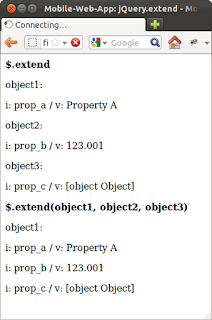
No comments:
Post a Comment