Friday, May 31, 2013
Roll It, a Chrome Experiment
Roll It - the boardwalk comes to your browser: http://g.co/rollit.
All you need to play is a computer and phone running Chrome. No apps, no downloads, and no tokens necessary.
Tuesday, May 28, 2013
Introducing Roll It, a Chrome Experiment
Roll It - the boardwalk comes to your browser: http://g.co/rollit.
All you need to play is a computer and phone running Chrome. No apps, no downloads, and no tokens necessary.
Saturday, May 25, 2013
Detect if device support Touch using Javascript
To detect if the device support Touch with Javascript:
<!DOCTYPE html>
<html>
<head>
<title>Page Title</title>
</head>
<body>
<header id="header" role="banner">
<h1><a href="/">Hello!</a></h1>
</header>
<script>
if ("ontouchstart" in window) {
alert("Touch Start");
}
</script>
</body>
</html>
 |
| Detect if device support Touch using Javascript |
Thursday, May 23, 2013
Read the book "Programming JavaScript Applications" Early Release online for FREE
 |
| Programming JavaScript Applications Early Release |
With this digital Early Release edition of Programming JavaScript Applications by Eric Elliott, you get the entire book bundle in its earliest form—the author's raw and unedited content—so you can take advantage of this content long before the book's official release. You'll also receive updates when significant changes are made, as well as the final ebook version.
Take your existing JavaScript skills to the next level and learn how to build complete web scale or enterprise applications that are easy to extend and maintain. By applying the design patterns outlined in this book, you’ll learn how to write flexible and resilient code that’s easier—not harder—to work with as your code base grows.
Monday, May 20, 2013
Chrome Rendering Performance, Google I/O 2013
Google I/O 2013 - Jank Free: Chrome Rendering Performance
Animations and scrolling at 60FPS: difficult! Let's talk about rendering performance by way of a couple case studies. We'll cover the basic challenge of smooth animation, approaches to finding the bottleneck in your application using Dev Tools, and methods to cope with some common pitfalls. Topics include Dev Tools rendering features, subtleties of CSS animation, common cases that kill scrolling performance, and a peak into the hardware acceleration model that underpins Chrome's graphics pipeline.
Animations and scrolling at 60FPS: difficult! Let's talk about rendering performance by way of a couple case studies. We'll cover the basic challenge of smooth animation, approaches to finding the bottleneck in your application using Dev Tools, and methods to cope with some common pitfalls. Topics include Dev Tools rendering features, subtleties of CSS animation, common cases that kill scrolling performance, and a peak into the hardware acceleration model that underpins Chrome's graphics pipeline.
Thursday, May 16, 2013
Chrome Experiments, a showcase for creative web experiments
Chrome Experiments is a showcase for creative web experiments, the vast majority of which are built with the latest open technologies, including HTML5, Canvas, SVG, and WebGL. All of them were made and submitted by talented artists and programmers from around the world.
- Visit desktop version with Chrome Browser: http://www.chromeexperiments.com/
- Visit mobile version with Mobile Chrome Browser: http://m.chromeexperiments.com/
Wednesday, May 15, 2013
Building the Web Together
From a humble beginning of static text, images, and links, the web has grown into a rich platform teeming with interactive content and powerful applications.
Develop Mobile Web Applications On Your Android Device, with upcoming NetBeans IDE 7.4
It's a blog post from Oracle NetBeans Web Client, introduces an exciting new feature in the upcoming NetBeans IDE 7.4. Namely, JavaScript debugging and visual CSS editing on Android devices.
With this feature, you can develop mobile web applications on real Android device, with Netbeans IDE 7.4 and Android SDK.
This support will be included in NetBeans IDE 7.4, which will be released later in 2013. However, you can already try this out now in a recent nightly build of NetBeans 7.4.
https://blogs.oracle.com/netbeanswebclient/entry/develop_mobile_web_applications_on
With this feature, you can develop mobile web applications on real Android device, with Netbeans IDE 7.4 and Android SDK.
This support will be included in NetBeans IDE 7.4, which will be released later in 2013. However, you can already try this out now in a recent nightly build of NetBeans 7.4.
https://blogs.oracle.com/netbeanswebclient/entry/develop_mobile_web_applications_on
Tuesday, May 14, 2013
Go 1.1 released
Go is an open source programming environment that makes it easy to build simple, reliable, and efficient software.
http://golang.org/
Know more about the update, visit http://blog.golang.org/2013/05/go-11-is-released.html
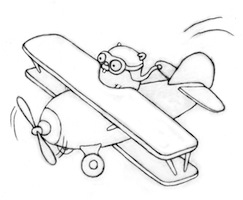
http://golang.org/
Know more about the update, visit http://blog.golang.org/2013/05/go-11-is-released.html
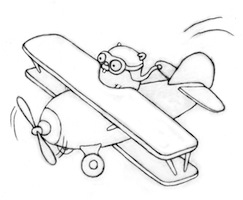
Sunday, May 12, 2013
Try Dart in browser
You can try Dart in your browser without installation, by visiting http://try.dartlang.org/.
 |
| Try Dart in Chrome run on Ubuntu |
 |
| Try Dart in Chrome run on Android 4.1.1 |
 |
| Try Dart in Chrome run on Android 4.1.1 |
Friday, May 10, 2013
New Zealand Government Announces That Software Will No Longer Be Patentable
The Government of New Zealand announced that software in the country will no longer be patentable. New Zealand’s largest IT representative body, the Institute of IT Professionals, expressed relief and said the decision removed a major barrier to software-led innovation.
Source: http://www.forbes.com/sites/reuvencohen/2013/05/08/new-zealand-government-announces-that-software-will-no-longer-be-patentable/
Source: http://www.forbes.com/sites/reuvencohen/2013/05/08/new-zealand-government-announces-that-software-will-no-longer-be-patentable/
Wednesday, May 8, 2013
Tuesday, May 7, 2013
Detect user agent using javascript
To detect user agent in JavaScript, simple read navigator.userAgent.
<!DOCTYPE html>
<html>
<head>
<meta charset="UTF-8">
<title>Mobile-Web-App: Detect Browser</title>
<script type="text/javascript">
function detectbrowser(){
info = "<p><b>Browser info: </b></p>"
+ "<p>user agent: " + navigator.userAgent + "</p>";
document.getElementById("browserinfo").innerHTML=info;
}
</script>
</head>
<body onload="detectbrowser();">
<h1>Mobile-Web-App: Javascript Exercise - Detect User Agent</h1>
<div id="browserinfo"></div>
</body>
</html>
What's My User Agent?
"What's My User Agent?" allows you to view details about your user agent, along with other information your browser sends to this website.
 |
| What's My User Agent? |
Friday, May 3, 2013
Embed Photo Spheres on Your Website
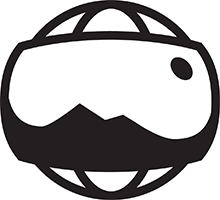
New Free Intel® HTML5 Development Environment

Intel acquired appMobi*'s HTML5 tools in February and make the tools easier to use and more robust.
As part of Intel's commitment, The following feature added:
•Windows* 8 and Windows* 8 Phone support which instantly increases your reach to more users and types of devices
•Windows* 8 and Windows* 8 Phone support in the emulator and build system
•New app creation wizard to make it easier to start your next project from samples or from scratch
Same familiar, powerful cross-platform tools, new names, more capability, and it works with the full set of appMobi* services.
•Go cross-platform: Write once with the Intel® XDK cross-platform development kit
•Jumpstart development: Use the App Starter wizard to create an application
•Leverage cloud: Build HTML5 apps for iOS*, Android*, Amazon*, Nook*, Facebook*, and now, Windows* 8 Store and Windows* 8 Phone Store
•Support: tools, technical guides, tutorials, videos, samples
Visit http://appcenter.html5tools-software.intel.com/ to registered with Intel now.
 |
| Intel XDK |
Check if your browser support WebGL
To check if your browser, visit http://get.webgl.org/. You
 |
| get.webgl.org visited using Firefox Browser for Android 20.0.1 |
Wednesday, May 1, 2013
Google Fonts is free to download now
Google have teamed up with SkyFonts to offer desktop versions of their popular Google Fonts free of charge.
SkyFonts automatically updates the fonts installed on your system whenever they are updated on Google Fonts. With the fonts installed locally, browsing websites that use web fonts will be faster, since your browser won’t have to spend time fetching font data. If you’d rather download the source files to edit the font data directly, you can always do so from the project at Google Code.
Source: Google Developers Blog - Download Google fonts to your desktop
SkyFonts automatically updates the fonts installed on your system whenever they are updated on Google Fonts. With the fonts installed locally, browsing websites that use web fonts will be faster, since your browser won’t have to spend time fetching font data. If you’d rather download the source files to edit the font data directly, you can always do so from the project at Google Code.
Source: Google Developers Blog - Download Google fonts to your desktop
Subscribe to:
Comments (Atom)



