Example:
<!doctype html>
<head>
<title>Mobile-Web-App: jQuery, .attr()</title>
<meta charset="utf-8">
<script type="text/javascript" src="http://code.jquery.com/jquery-1.7.2.min.js"></script>
<script type="text/javascript">
$(document).ready(function(){
//get value of attr "class"
var myattr = $("#p1").attr("class");
$("#p1").text("my class is: " + myattr);
//change value of attr "class"
$("#p1").attr("class", "newclass");
//get updated value of attr "class"
myattr = $("#p1").attr("class");
var oldmsg = $("#p1").text();
$("#p1").html(
"<p>" + oldmsg + "</p>" +
"<p>" + "my new class is: " + myattr + "</p>");
});
</script>
</head>
<body>
<p><b>Mobile-Web-App: jQuery, .attr()</b></P>
<p class="myclass" id="p1"></p>
</body>
</html>
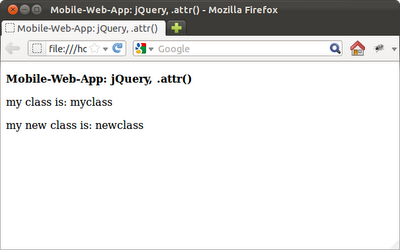
No comments:
Post a Comment