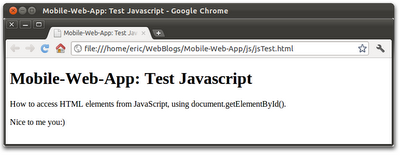
<!doctype html>
<head>
<title>Mobile-Web-App: Test Javascript</title>
<meta charset="utf-8">
<script>
function myOnLoad(){
var myMsg = document.getElementById("msg");
msg.innerHTML = "Nice to me you:)";
}
window.onload = myOnLoad;
</script>
</head>
<body>
<h1>Mobile-Web-App: Test Javascript</h1>
<p>How to access HTML elements from JavaScript, using document.getElementById().</p>
<p id="msg">Hello JavaScript!</p>
</body>
</html>
Remark:
- If we place JavaScript code in <head>, it will be executed before the page loaded. So it cannot find the id. That's why we implement our job in a function myOnLoad(), and call the function once page load finished. The code "window.onload = myOnLoad" means once the document loaded, call the function with name of myOnLoad.
- To change the text in HTML document, we can set innerHTML property of the element.
No comments:
Post a Comment