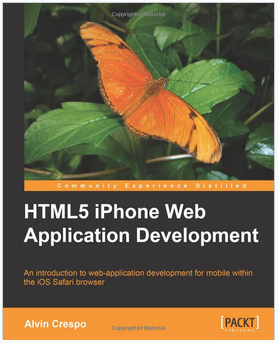jQuery and JavaScript Phrasebook (Developer's Library)
Get more done faster with jQuery and JavaScript! Brad Dayley’s jQuery and JavaScript Phrasebook brings together 100+ instantly useful code snippets and idioms for performing a wide spectrum of common web application tasks. This hands-on guide gets straight to the essence of what’s new and important in jQuery and JavaScript, and what you need to know to build new web solutions or migrate existing sites to jQuery.
Building on JavaScript Phrasebook, Dayley presents carefully tested, flexible, adaptable code - all organized for quick lookup and easy use. Dayley’s coverage ranges from the basics to advanced jQuery capabilities, including jQueryUI widgets and mobile development. Coverage includes:
- Basics, including selecting and manipulating HTML elements with jQuery Selector
- Dynamically manipulating CSS values
- Handling browser and DOM events
- Performing validation
- Server communication
- REST, PHP, MySQL, AJAX, and JSON/XML data
- Positioning web page elements and making them interactive
- Using animation and other special effects
- And much more
jQuery and JavaScript Phrasebook is the perfect quick reference for millions of web developers who want reliable solutions they can use right now -- with no distractions and no diversions!