(Not all browser supper slider input currently!)
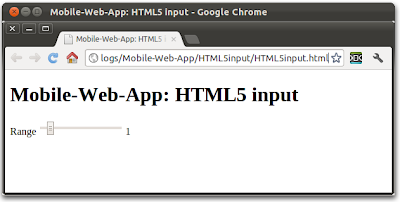
<!DOCTYPE html>
<html>
<head>
<meta charset="UTF-8">
<title>Mobile-Web-App: HTML5 input</title>
</head>
<body>
<h1>Mobile-Web-App: HTML5 input</h1>
<label for="rangeinput">Range</label>
<input id="rangeinput" type="range" min="0" max="10" value="5" onchange="rangevalue.value=value"></input>
<output id="rangevalue">5</output>
</body>
</html>
great :) answered my question ! Keep posting!
ReplyDeletegreat
ReplyDeletea little updation
change output tag to
input type="text" id="rangevalue" onchange="rangeinput.value=value"
Hate to be a stickler but there is not /input ..
ReplyDelete