- Click File -> New Application in Eclipse menu
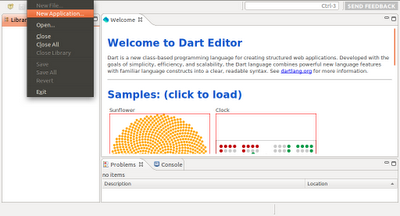
- Enter Name(and also Directory) of your Dart application, check Application Type of Web, and click Finish.
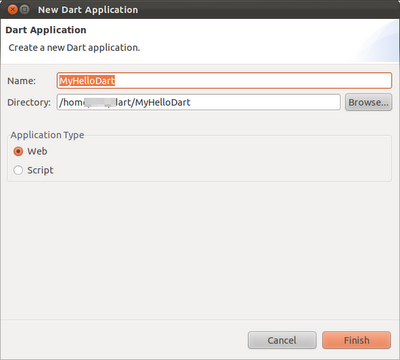
- A dummy Hello World! of Dart will be generated. Click the Run (green arrow) button to start the Dart application. The Hello World! Dart application will be loaded in build-in Chromium with Dart VM.
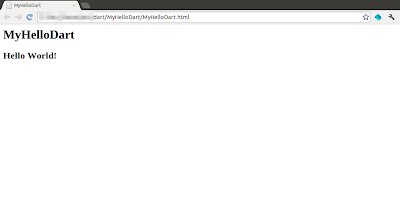
Remark: if you cannot run the application or cannot generate Javascript because of:
error while loading shared libraries: libcrypto.so.0.9.8: cannot open shared object file: No such file or directory
You have to install libssl0.9.8. Refer to the article: Cannot launch Dart application - error while loading shared libraries: libcrypto.so.0.9.8
No comments:
Post a Comment