Example:
<!doctype html>
<head>
<title>Mobile-Web-App: Test Javascript</title>
<meta charset="utf-8">
<script>
function myOnLoad(){
var arrMyName = new Array();
arrMyName = document.getElementsByName("myname");
for(var i = 0; i < arrMyName.length; i++)
{
var obj = arrMyName.item(i);
obj.style.color = "#00ff00";
obj.innerHTML = "It's the item: " + i + " : " + obj.innerHTML;
}
alert("There are " + arrMyName.length + " elements with name of 'myname'.");
}
window.onload = myOnLoad;
</script>
</head>
<body>
<h1>Mobile-Web-App: Test Javascript</h1>
<p>How to access HTML elements from JavaScript, using document.getElementById().</p>
<p id="msg" name="myname">Hello JavaScript!</p>
<p name="myname">Mobile-Web-App</p>
<div name="myname"><a href="http://mobile-web-app.blogspot.com/">http://mobile-web-app.blogspot.com/</a></div>
</body>
</html>
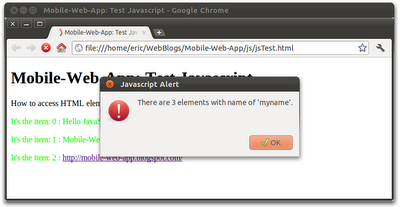
No comments:
Post a Comment